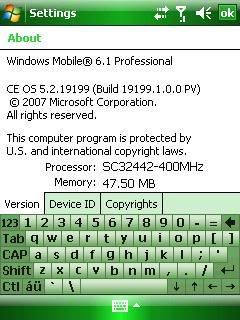Eten M700 WM6 lighted ROM
Requirements : Eten Glofiish M700 pocket PC
Overview : Based on official Eten's M700_WWE_R01_052_0436_MOT0114_WM6
Changes:
- Latest official battery patch
- Latest driver for the latest microSD and all microSDHC inside the ROM
- Softkey control panel applet
(for settings hardware buttons)- Call delay gone
- 8 new themes added
- 31,75 MB free
(RAM)- Removed Eten OEM orange, Green and Guava bubles themes
- Removed "Marketplace" link
- Removed Windows Live
- Removed Windows Messenger
- Removed unnecessary Etens CABs from ExtROM and some added - Removed phone applications from Eten
(unneeded)- Annoying "Turn on wifi" removed.
- Wireless manager hidden under "E" icon.
- Removed Wireless manager icon from the right bottom corner
- New Wireless manager icon added at the Start/Settings/Connections
- New better looking calculator added
- Old calculator removed
- New task manager added at the right bottom corner
(you can remove it and leave the under line clear. Later you can install it again)- Phone service shows current network name correctly
- Quick Link removed
- Spb Shell added
(much better then Quick Link)- New three alarms added
- New SMS feature added
very nice lookingExtROM contents these CABs:
Spb Mobile Shell, SIM Manager, Headset Switch
(fix for broken earphone plug), Easy Keyboard, Satellite Data Update, Connection Wizard, Task Manager, Wireless Manager
Installation Instructions :
If you need other necessary applications, install them from your microSD or microSDHC memory card
!!!!!!!!!!!!!!!!!!!!!!!!!!!!!!!!!!!!!!!!!!!!!!!!!!!!!!!!!!!!!!!!!!!!!!!!!!!!!!!!!!!!!!!!!!!!!
!! WARNING !!
!! YOU USE THIS ROM AT YOUR OWN RISK !!
!! SHOULD YOU BRICK YOUR DEVICE !!
!!!!!!!!!!!!!!!!!!!!!!!!!!!!!!!!!!!!!!!!!!!!!!!!!!!!!!!!!!!!!!!!!!!!!!!!!!!!!!!!!!!!!!!!!!!!!
Installation Instructions:
0) !! CHARGE YOUR BATTERY !!
1) Synchronise with Outlook (or backup all your data somehow)
2) Copy the following files to the root of your freshly formated microSD card (formated into FAT16 filesystem) card:
- USBDLUpdate_Console.exe
- temp.bin
3) Put the card into M700
4) Enter bootloader mode (press and hold Camera button, Record button [the one is close to
vol+/vol- buttons] and Power button; press Reset while keeping all above buttons PRESSED;
keep the buttons PRESSED [except Reset] until M700 shows "USB Downloader ***" etc.)
5) If your card is formated correctly, you should see the following info:
USB Downloader 0019
Flash Capacity=128MB
USB Downloader Ready.
SD Card In
Find SDMMC Card.
File= TEMP BIN
Program Image from SDMMC
[etc]
6) The flashing should start. Wait till it passes "EDGE Download status : " and finally
shows "USB host is not connected yet."
7) Make a HARD-RESET: remove the battery for a couple of seconds, reinsert it, close the
back cover, press and hold Hangup button (red one;), press Power button. Keep the Hangup
pressed until "Errase all data" question appears. As soon as it pops up, release the Hangup
button and press and hold Left Softkey.
Enjoy;)
Download:
With the latest SDHC driver (for SDHC and some SD cards):
English
http://rapidshare.com/files/93536462/WM6.M700.Panot.ver.2.6_ENG.rar
Non SDHC (for SD cards only):
English
http://rapidshare.com/files/93536492/WM6.M700.Panot.ver.2.6_ENG_nonSDHC.rar
Caution!!!
Before upgrading install this SDHC.CAB and try if your microSD card will be read.
Some the oldest microSD cards cannot be read.
In such case uninstall SDHC.CAB and don't upgrade ROM!
http://rs297.rapidshare.com/files/91578203/SDHC.cab
Please Post Your Suggestions.
Read more!