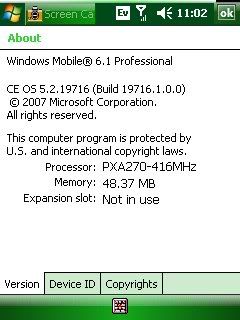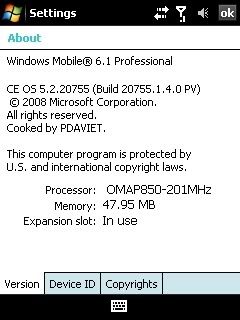
HTC P3300 - ARTEMIS & LOVE WM6.1 ROM V31 (Blue)
Requirements : HTC P3300 - ARTEMIS
Overview : WM6.1 PRO - CE OS 5.2.20755 (Build 20755.1.4.0 PV)
Download:
Blue version: http://rapidshare.com/files/148247484/ARTE_WM6.1_3.15.08.31B_B20755_Manila2D.rarPlease Post Your Suggestions.
PWD RAR: PhamQuang
You have to add manually:
Opera: http://www.mediafire.com/?jmwjwjwakdz
GoogleMaps: http://www.mediafire.com/?cn1yey3oyjm
YouTube: http://www.mediafire.com/?azmzgzrmwfn
EzInput: http://www.mediafire.com/?44dyinqe4yk
Read more!